Office 2010 and Outlook 2010, specifically, have added a number of great improvements that increase productivity. One such feature is the Quick Step. Quick Steps in Outlook allow you to combine multiple actions, such as marking a message as read, moving the message to a folder, and create a task all into a single task option.
Issue: User wants to add more Quick Steps than can fit on the default Office 2010 ribbon
System: Windows 7 Outlook 2010
Error Code: N/A
Solution: Customize the ribbon!
-
Open File>Options>Customize Ribbon
-
Expand the Home (Mail) tab
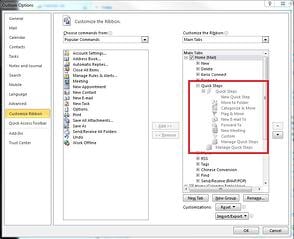
-
Find command groups that you do not need to show, such as Delete Group, Flagging Group, or Find Bar
-
Select OK to close the dialogue box
-
The Quick Steps box will grow wider to accommodate your additional steps.
-
To manage the order of Quick Steps, click the small arrow in the bottom right corner of the Quick Steps box, and use the up/down arrow buttons to change the order
In a small business, efficiency is critical. Gravity Systems thrives on finding efficient and effective IT solutions for our small business customers. If you need computer support to keep your business running smoothly, call us today!
Kent
Gravity Systems, Inc.



