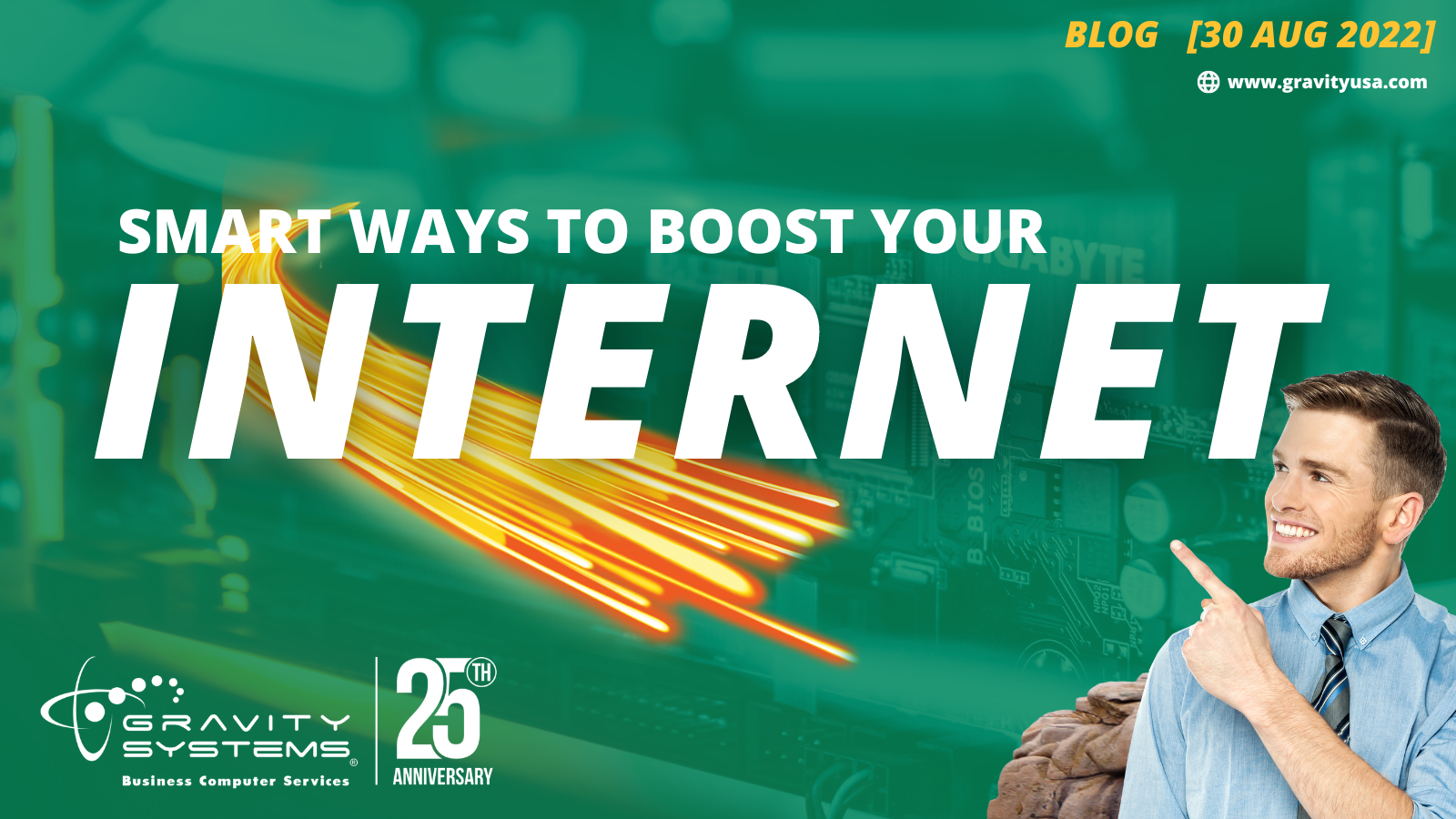Today’s business world runs on the Internet, for better and for worse. If your facility suffers from sluggish Internet speeds, you simply can’t send and receive data quickly enough to manage your daily workload efficiently. With that in mind, here are some helpful tips for optimizing your Internet speeds.
Find out where you stand. Various online Internet speed tests can measure your upload and download times by pinging your connection. Take those numbers and compare them to the current state of the art in your area. Are there providers offering significantly faster speeds at affordable prices? If so, it’s probably time to switch to them.
Hit that Reset button. Computers, modems, and routers all slow down over time and need periodic rebooting. Schedule a time when you can reboot these devices without interrupting your workflow, and then marvel at the resulting Internet speed improvements.
Say no to malware. Few issues will slow down your IT system, and by extension your Internet speeds, as surely and annoyingly as accumulated viruses and other malware. Run at least one set of malware scans each week to find and snuff out these bottlenecks. Maintain strong network security and anti-malware measures to reduce the amount of malware your IT system must contend with.
Limit your network to authorized users and devices. If your network is accommodating more users and devices than necessary, it will naturally experience speed issues. Take inventory of connected devices and remove the ones that shouldn’t be sapping your online efficiency.
Upgrade your hardware. Eventually, electronic hardware components reach the end of their effective life. If you’ve been operating the same computers and other hardware for years and years, you probably need to retire those grizzled veterans and replace them with fresher, faster soldiers.

Need more assistance? Talk to your IT managed services experts at Gravity Systems!