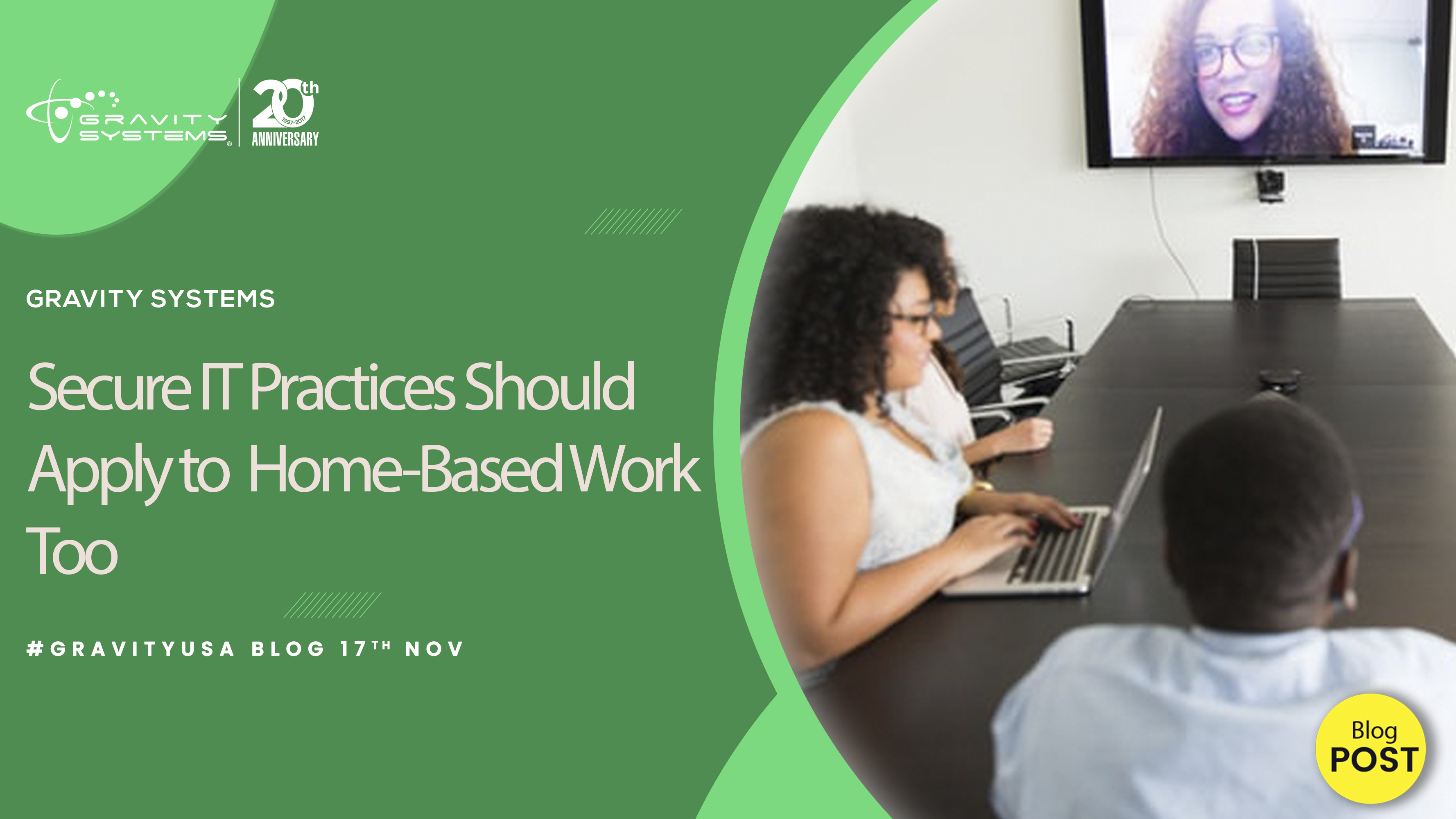As a huge chunk of the workforce has shifted into a work-from-home routine in response to COVID, the issue of data, device, and network security inevitably raises its ugly head. It’s challenging enough to protect your IT system from harm when your workers share the same facility with it -- so how do you protect your system when it’s being accessed from all manner of locations?
Your first step should involve education or re-educating your employees on the workplace’s data security policies, from password creation and Web browsing practices to the encryption of sensitive files and folders. Make sure everyone understands how to recognize and avoid common malware threats.
Do everything you can to secure the devices that your remote workers use. In the case of mobile devices, this may simply mean enforcing your existing BYOD devices more forcefully. Company-issued devices should receive necessary safeguards such as two-factor authentication access, enabled GPS tracking, and kill switches.
No matter whose computer or mobile device your remote workers use to connect to your in-house or cloud-based server, you want them to connect as securely as possible. The installation VPN (Virtual Private Network) software can help protect against man-in-the-middle attacks that might otherwise intrude on public WiFi connections. Just keep in mind that this solution only works if your employees make proper use of it once it’s installed on the device.

Cloud-based collaborative platforms such as Zoom and Microsoft Teams allow countless employees to work together from locations all over the world.. However, if your home-based workers interact over one of the platforms, you must take steps to secure that platform to the best of your ability. Features such as face blurring, room locking, and meeting link verification can all help you collaborate safely.
Gravity Systems can help you improve your virtual security. Contact our Austin managed IT services team!