Passwords have helped keep people and projects secure for as long as anyone can remember, and they've been an essential element of digital data protection since the early days of time-sharing computer systems. But not everyone understands the basics of sound password practices, so let's review some elementary good (and not-so-good) password practices.
Not-so good: Simple stuff. Simple, short, common words and numerical sequences are a terrible choice for passwords or password phrases. Worst of all are such obvious choices as “Guest,” “1234” and “Password.”
Good: Complex, un-guessable sequences. A random combination of letters and numbers stretching from 8 to 20 characters in length (the longer, the better) is much to be preferred.
Not-so-good: A single level of protection. Requiring only one password or key piece of data is like having only one lock on your door – if it fails, the way is wide open.
Good: Two-factor authentication. Requiring a second piece of data input, such as a hard-to-guess personal detail (the employee's first pet, etc.) or an additional code sent to the authorized user's mobile device, puts that second lock on your door.
Not-so-good: Keeping passwords stored in plain sight. When employees fear they'll forget a password, they may be tempted to write it on a sticky note, keep in in their desk, or add it to a file on their computer. Can you guess what happens next?
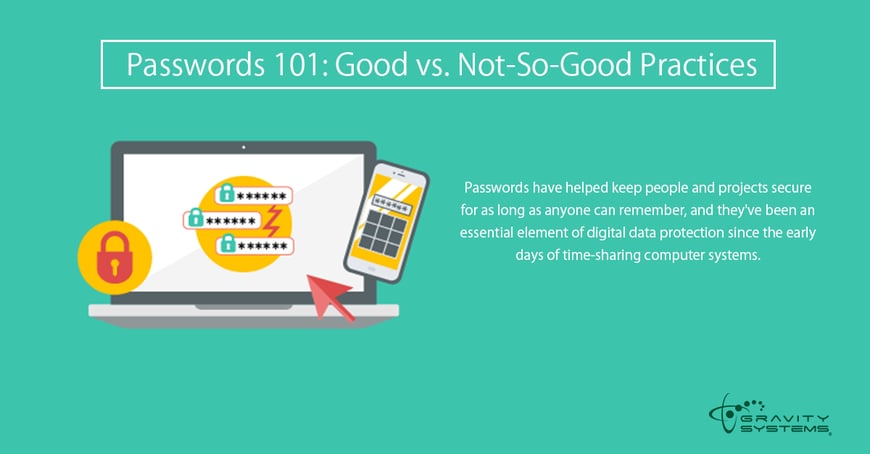
Good: Automated password generators. A program like LastPass can provide strong, automated generation of fresh passwords every time its user logs in – with no need for the user to remember anything.
Even if you're employing them correctly, remember that passwords are just a part of the security puzzle. Contact our Austin IT support team today at Gravity Systems to learn about other ways you can keep your data safe!
Related Post: How Old Is Too Old for IT Hardware?




