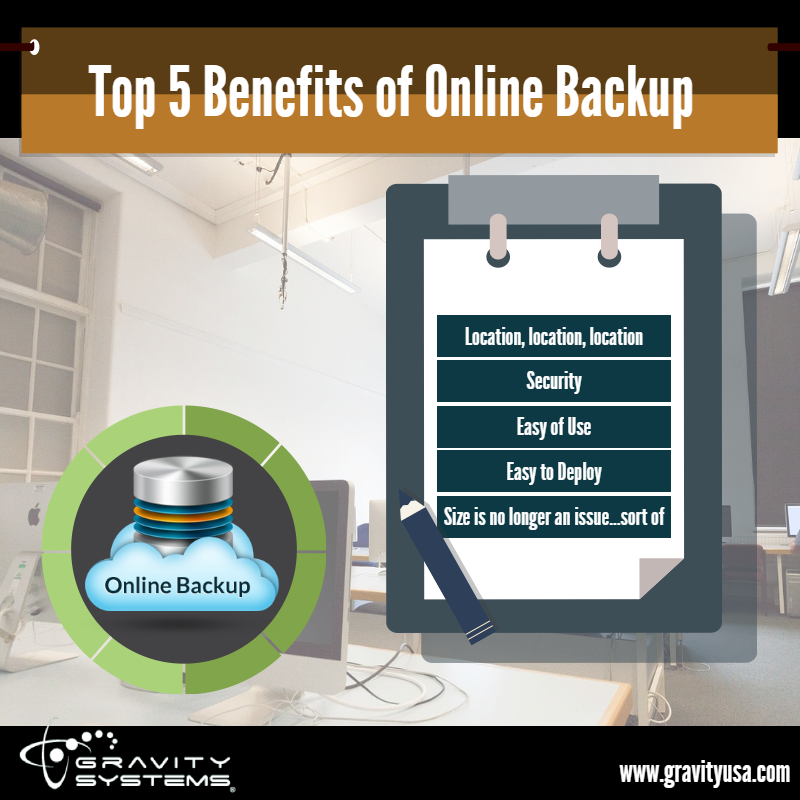
Data storage and utilization in LAN and corporate desktop environments has been rapidly increasing over the past few years. These larger data sets are stretching the limits of traditional backup media in many small business environments. As data size increases and the cost of cloud storage goes down, now may be the time to start considering the cloud for all or part of your backup strategy.
Location, location, location
The basic idea of “backup” is to have copies of your data that don’t disappear when a disaster strikes. In the case of a burning building, for example, a “backup” that is something like another computer or NAS will burn just as easily as the main server if they are both inside the same building. For data safety, we need to get some sort of backup out of the premise. Cloud technologies help with this requirement, as they are typically physically located far from the customer premise. Data is backed up across the Internet or a private network and “lives” in both places.
Security
How secure is your data? If you only have one external hard drive that you take back and forth to the office, what happens when it fails? Multiple copies of your data are a fundamental aspect of a sound backup plan. With cloud backups, this is handled by the provider. They are responsible for multiple levels of redundancy and for backing up your backup. Security is also an area where a mixed approach may be beneficial. “Versioning” or how many copies of a particular file are kept can have a significant effect on the storage size used by cloud backups. Many customers like the convenience of local storage with many versions and the peace of mind of cloud storage for use in the case of a natural disaster. This can be the best of both worlds, limiting the cost of backup in the cloud and providing the versioning and fast restore times of local backup.
Ease of use
When people think of backups, they think of changing tapes, checking logs, and all the things that having a local backup entails. Although local backups can be cost effective and very useful, they are only as good as the processes and people doing the backup. If you have a $10k tape drive but no one ever changes the tapes, your backup solution is not working very well. Cloud backup can help with this problem by providing for an automatic, scheduled backup that requires less human intervention. The “set it and forget it” ease of use employed by most solutions make keeping the backups running simple. Of course, no backup should be considered as a working backup unless it is tested. We recommend testing the backup monthly, and include this in our maintenance plans for our small business customers.
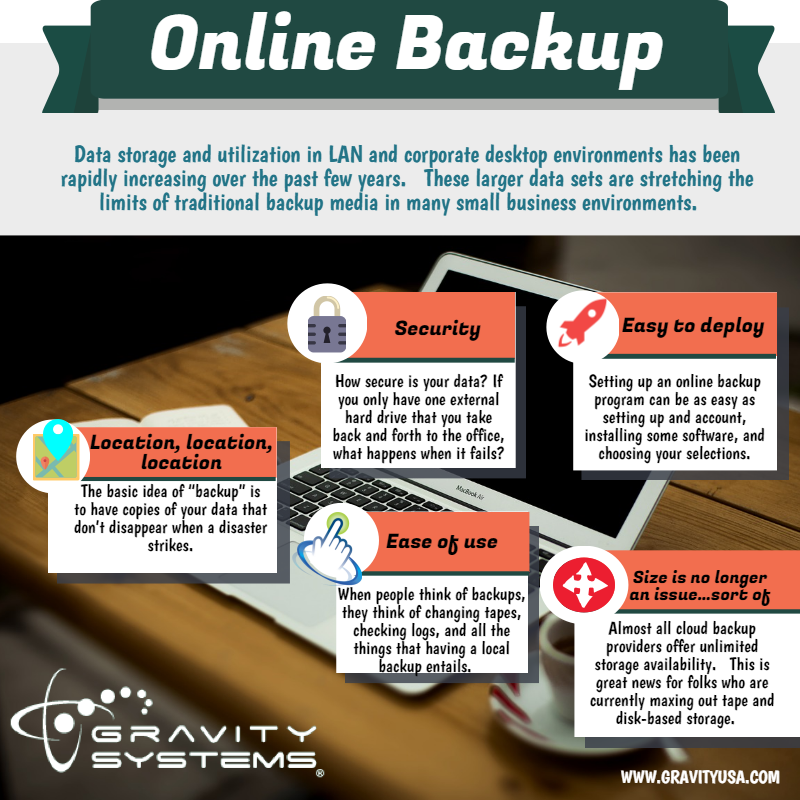
Easy to deploy
Setting up an online backup program can be as easy as setting up and account, installing some software, and choosing your selections. Although more complex options exist for things like Disaster Recovery and snapshotting, a basic online backup is easy to use. If you have a great traditional backup plan in place, setting up a supplementary backup to the cloud is similarly easy and should be considered for your core subset of data.
Size is no longer an issue…sort of
Almost all cloud backup providers offer unlimited storage availability. This is great news for folks who are currently maxing out tape and disk-based storage. However, we need to keep in mind two main sizing problems with the cloud:
1) you will pay for what you use and
2) restoring from the cloud can take a LONG time.
Consulting with your computer support provider will allow you to find the sweet spot between online and local storage as it pertains to sizing.
Do you need help finding or customizing a backup solution that works for your business? If so, please feel free to contact us on this site www.gravityusa.com or give us a call today at 877-GET-GRAVITY.



