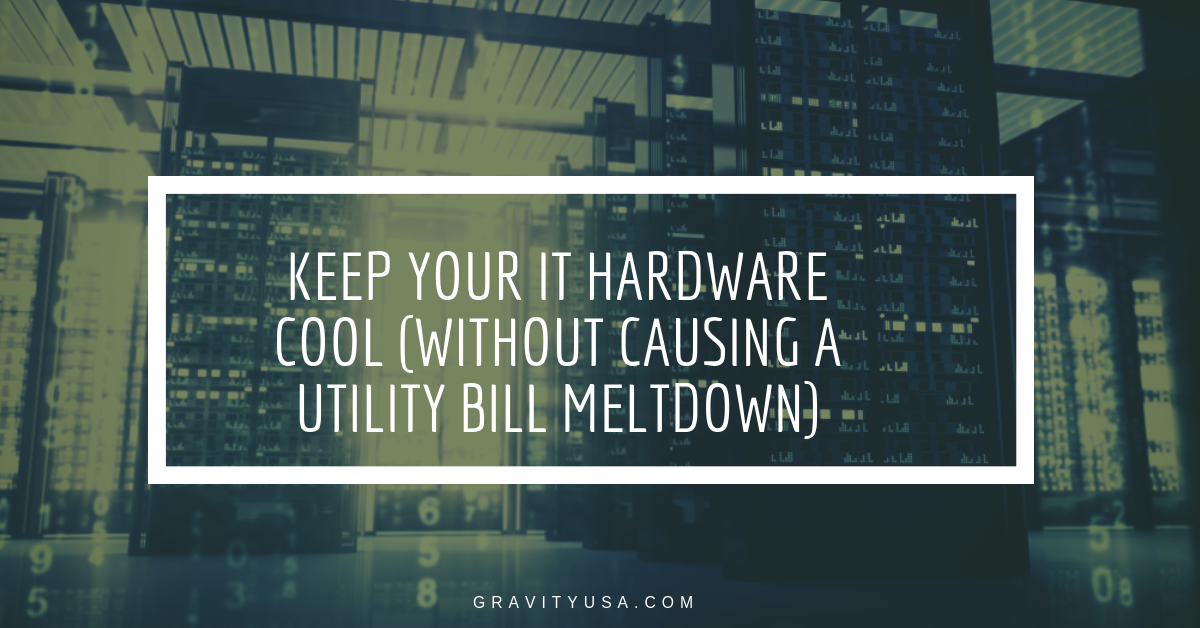Texas and Arizona summers are always hot, and your IT system can get even hotter. But that doesn't mean you have to send your electric bill through the roof to protect your equipment. Here are some budget-friendly best practices from our Austin, Houston and Phoenix business IT support experts at Gravity systems.
Spread out. Workstations and servers must have sufficient “breathing room” around them to get the full cooling benefits of circulating air. The larger the gaps between your devices, the better.
Dust. Better housekeeping can result in better IT performance as well as better energy economy. Dust regularly around your computers so there will be less debris clogging up their fans and innards. Change your AC wall filters regularly so your HVAC system can keep your workspace cooler with less effort.
Create “hot and cold aisles.” You don't want the hot air that exits your servers to mingle with the cool air trying to enter them. To minimize this problem, arrange your servers so that they all expel their hot air into a “hot aisle,” leaving cool air circulating through the other “cool aisles.”
-1.png?width=1200&name=Blog-JULY%20(3)-1.png)
Cover up unused rack space. Another way to ensure that expelled heat travels in the right direction is by placing closeout filler panels, also known as blanking panels, over empty spaces in your equipment rack. These panels act as barriers to keep the hot air from drifting forward and being taken in by your servers or other air-cooled devices.
Add spot cooling. Strategic placement of small fans (or even, in a confined server closet, a portable AC unit) can keep components cool while demanding less energy than cranking up your entire HVAC system.
Want to know more? Contact Gravity Systems for guidance!
Related Post: Don't Let Cryptomining Bots “Borrow” Your IT System