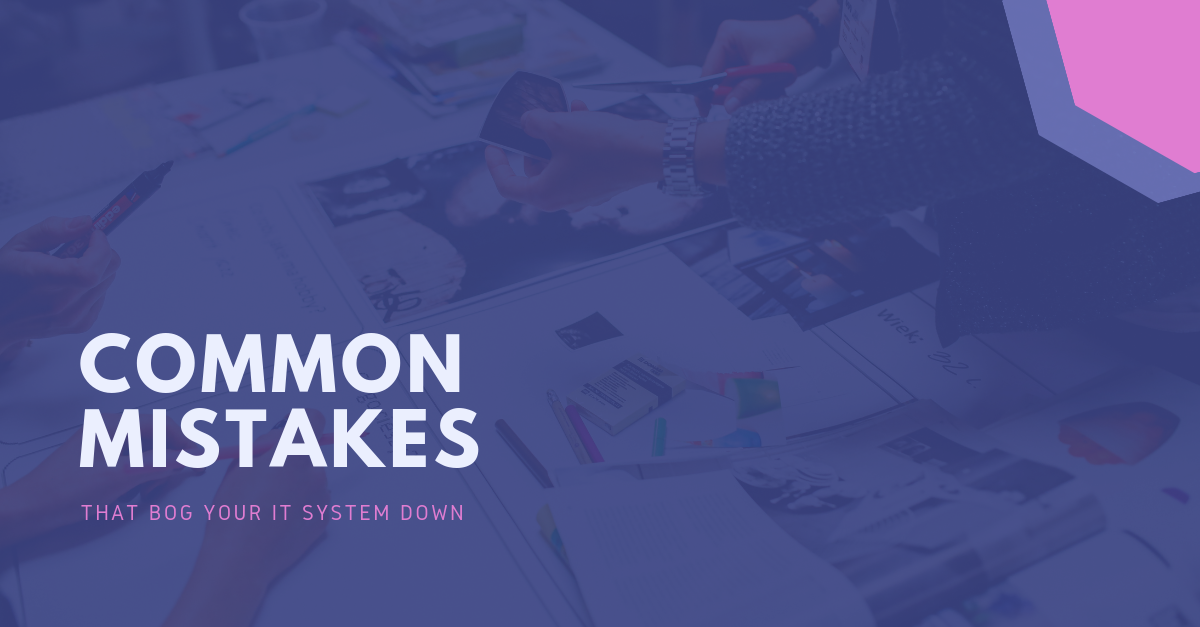Why is your IT system getting slower and slower? Some of the slowdowns you’re experiencing could actually be attributable to the infamous “user error.” Our Austin business IT support team at Gravity Systems wants to make you aware of some of the most common mistakes that can bog an IT system down, including:
Starting up unnecessary applications - How many applications are your workstations launching automatically every time they’re started up? If you’re not sure, the answer may be, “Too many.” Many applications are primed to pop up in a computer’s list of application to be auto-launched at startup from the moment they’re installed. A lot of unneeded open applications means a lot of pointless processor and memory usage.
Never restarting - Nobody likes waiting for a computer to boot up and launch its applications -- but that’s not sufficient reason never restart your computer. Restarting computers periodically gives them a chance to flush their RAM, stop leaking memory, and run necessary self-diagnostic routines that promote optimal performance.
Never defragmenting those hard drives - PCs tend to store data by scattering it randomly across various blocks on the hard drive. Over time, a hard drive can get so fragmented that it takes forever for Windows to locate specific data or store additional data. Defragmenting a hard drive is easy to do -- but it’s also an easy task to neglect. NOTE: Don’t defrag Solid State (SSD) Drives!

If your employees are too busy with other work to serve as their own IT maintenance crew, why not leave those maintenance chores to the experts? Our technicians can check every aspect of your system on a regular schedule, performing many of the necessary maintenance steps remotely. Contact Gravity Systems to learn more about how can help you keep the zip in your IT equipment!
Related Post: Why You Should Let One Expert Do All Your IT Shopping