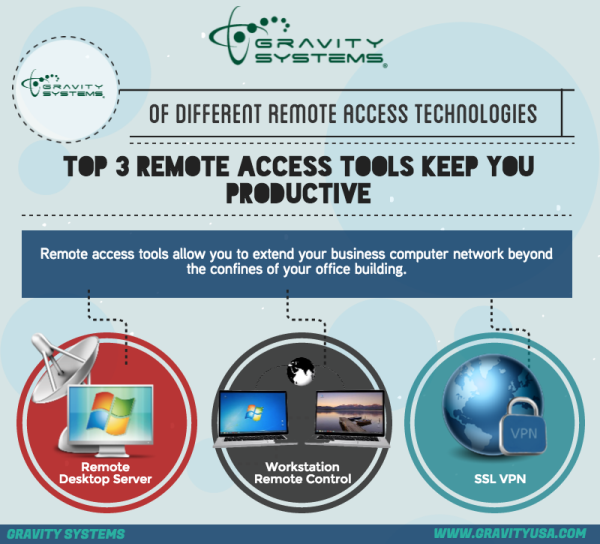Top 3 Remote access tools keep you productive
Remote access tools allow you to extend your business computer network beyond the confines of your office building. If you have employees in remote locations, branch offices, or home offices, the ability to drive a computer and access shared files, ERP systems, or other resources in the corporate office can mean a huge boost to productivity.
Remote Desktop Server
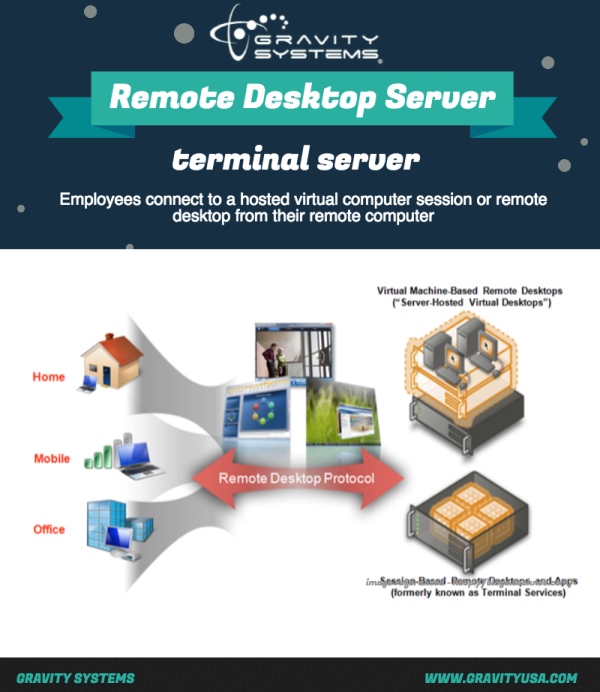
A remote desktop server or terminal server runs on the office network. Employees connect to a hosted virtual computer session or remote desktop from their remote computer. This lets folks outside of the office work on programs that must be run from inside the corporate network, such as Quickbooks. This solution requires a dedicated server and some networking equipment.
Workstation Remote Control (LogMeIn, GoToMyPC, RDP, Gravity Managed Network)

This method uses software installed on a particular computer (or all of them) to let employees drive the computer from another computer in a remote location. For example, an employee can log in to GoToMyPC from the home computer and gain control of his or her office computer. This gives the employee access to all of the programs and resources they have in the office environment. These services are often subscription-based with monthly or annual fees. With Gravity Managed Network, the remote access within our maintenance tool is extended to end-users at no additional charge.
SSL VPN
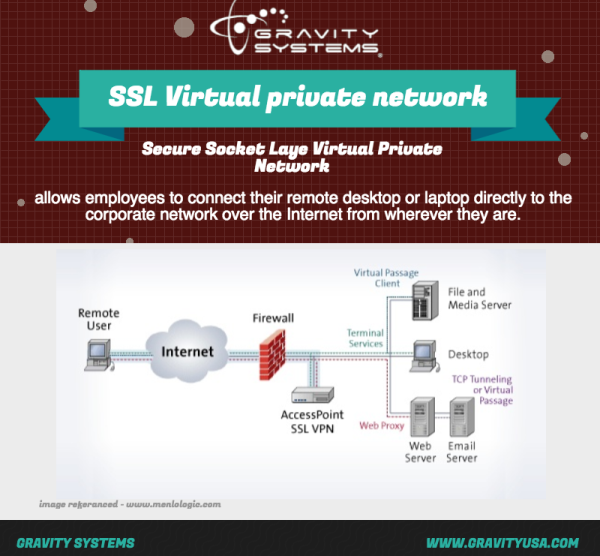
An SSL VPN (Secure Socket Layer Virtual Private Network) allows employees to connect their remote desktop or laptop directly to the corporate network over the Internet from wherever they are. This means the company does not need to keep a computer in the office for remote employees to drive. People who work remotely will access files and ERP systems directly. Network equipment that supports VPN is required for this method. These connections can have slow performance since the computer is not in the same location as the server; additionally large files and some programs such as Quickbooks will not function over a VPN. However, you can use a SSL VPN to work with smaller files, or to secure the connection to a Terminal or RDP server.
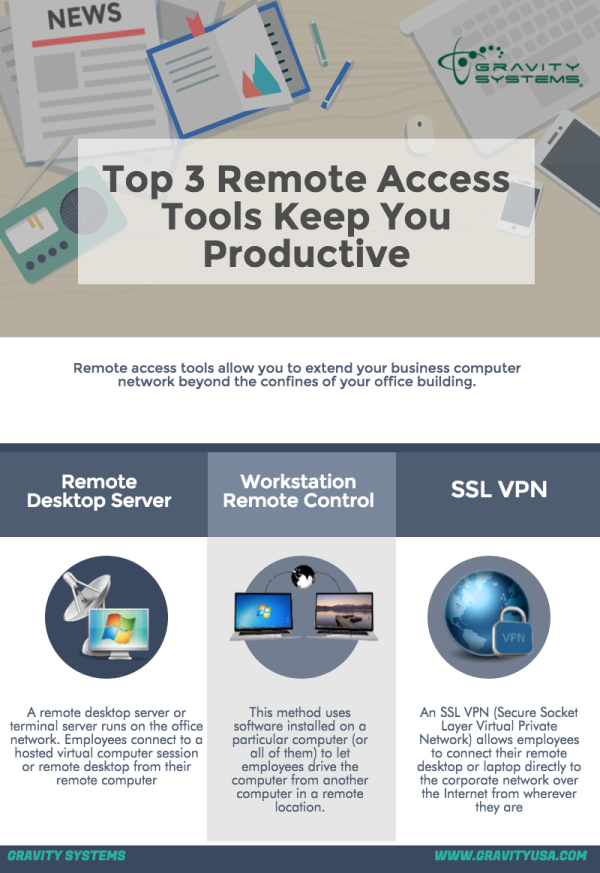-resized-600.png)
We hope this brief overview of different remote access technologies has been useful to you. As always, please feel free to contact us for a free consultation on how your employees can best work from home or a remote location, we provide IT support in Austin region.
check out more about our services at www.GravityUSA.com