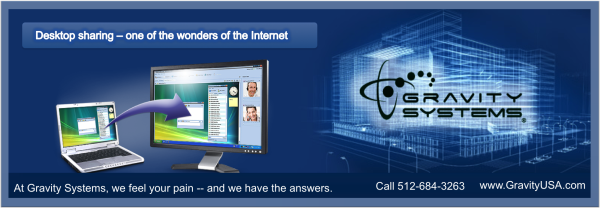Desktop sharing - one of the wonders of the internet
Whether you are working from home or need to access your work while you are travelling, desktop sharing can be the greatest boon for you. And what makes that work? Say hello to “remote login” a phenomena via which you can access even the hard drive of your computer remotely.
Is that really possible? Still not convinced? Then allow our Gravity USA IT Support in Austin to give you a lowdown on it.
So what is remote login and how does it work?

It’s simple actually, it means that you are able to access all the files of a computer without being physically present in front of the computer. And this is what you need to do that:
- Internet Connection
- Particular software
- Secure desktop sharing network
You might feel what’s new about that, “Virtual Private Networks” or VPN was already in existence. Through VPN however you could only access the local area network or LAN, say which is located at your office. So your access is limited.
What if the file that you need to access is located in the hard drive? Remote login makes it possible for you to access even the hard drive.
Why is it called Remote login? Because it functions much in the same way as a remote control would work for you. All you need is a desktop sharing software and an Internet connection and you will be able to access all the files in your computer both software and hardware, from any where in the world.
Is that too technical for you?
It might sound complicated but it is actually very simple, just like desktop sharing, remote login too has 2 separate parties involved – the remote user and the host computer. In this case your office computer or your work computer is the host and you are the remote user. With the help of the software the host is able to share the contents of the desktop with the remote user. But it doesn’t stop there, the remote user may also access the keyboard and mouse controls.
So there is a need for a common desktop sharing software for both the host and the remote user. This desktop sharing programme has two components:
- A programme that allows the remote user to view the desktop of the host computer
- A desktop sharing client running on the host computer
So how does it work from here on?

The first step is that the host computer should be running, connected to an Internet and using the same desktop sharing software as you are using.
Now you need to log into the same version of the software and login with the correct session ID or password. So where do you get this login and password? Each time you start the software on the host computer it is a new session and for each new session there is a login id and a password. Once you establish the session by logging in you are set to start your work. Yeah it’s that simple.
There are exceptions though where you could log in through a website, here once you are logged in both computers will communicate with each other with the help of a secure desktop sharing network. This connection will also afford you to access all the files on the host computer and also give you control over the mouse and keyboard.
What remote login has given to so many people around the world is freedom; freedom to work beyond the office hours and beyond the confines of the office.
If you are thinking of working remotely then do call our team for IT support in Austin to setup a hassle free remote login setup at your office.
About Gravity Systems
Gravity System offers with proactive managed it services austin in Austin and Phoenix We would provide all the essential solutions to keep your business succeed www.GravityUsa.com