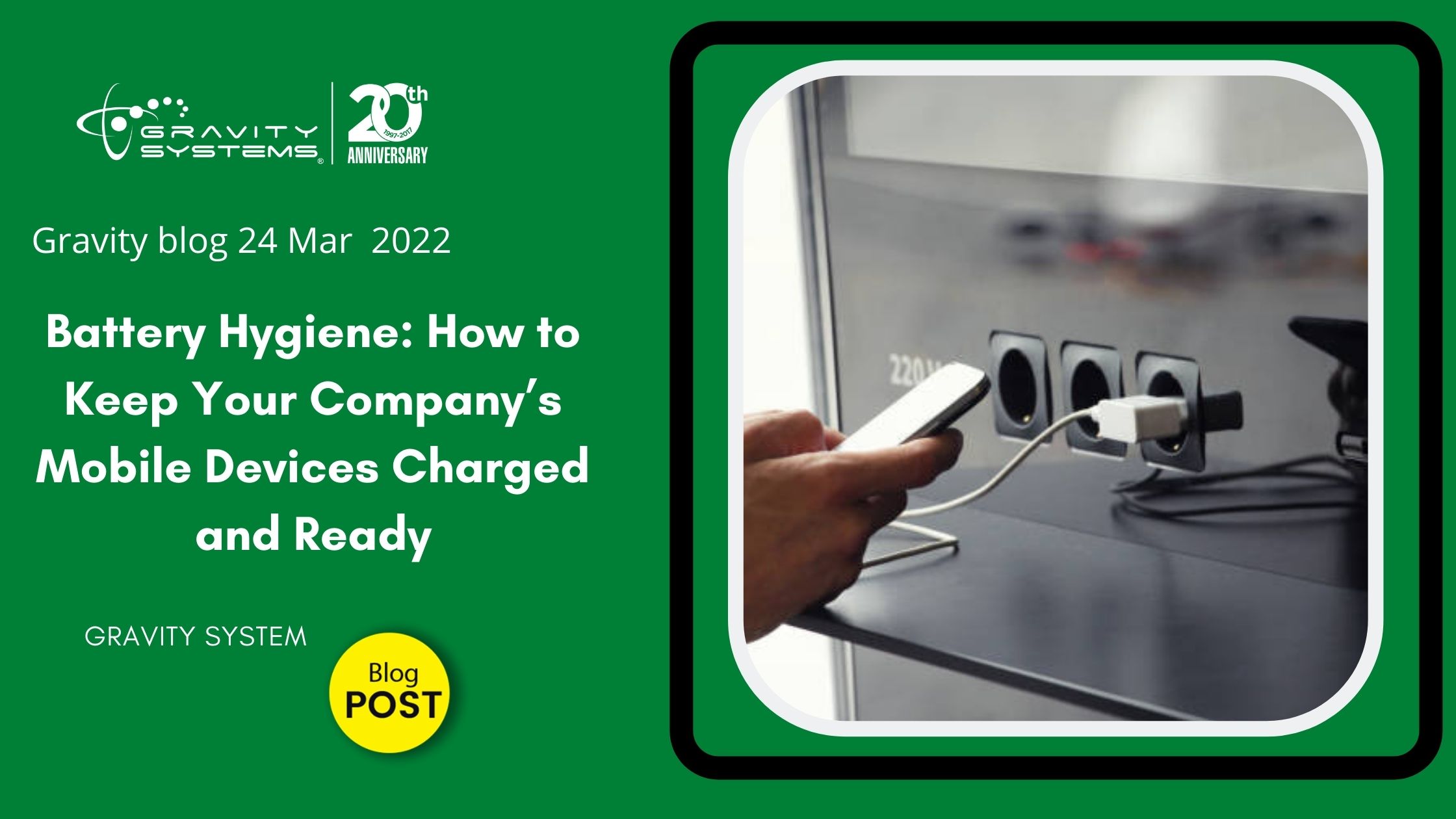It’s every worker’s nightmare. You need to send that urgent email, make that big project completion deadline, or connect to that critical Zoom conference – only to realize with horror that your mobile device has gone silent due to a dead battery. Here are some battery hygiene pointers for IT departments and employees alike, courtesy of our Austin business technical support specialists at Gravity Systems.
Charge the Smart Way

In the past, technicians would advise people to “calibrate” their smartphone and laptop batteries by letting them run all the way down and then charging them all the way up to 100 percent. In reality, today’s lithium-ion batteries may suffer a shortened lifespan if you practice this habit. The popular consensus now is that, ideally, you should maintain the battery charge level between 20 percent and 80 percent at all times.
Avoid Unnecessary Drainage
Mobile devices commonly run multiple applications and processes in the background once you activate them. These background functions inevitably put an extra drain on your battery. Get into the habit of closing stuff like Bluetooth and Wi-Fi if you’re not currently using them. Use your device’s app management settings to optimize their power usage.
Watch Out for Extreme Temperatures
Do your company laptops have vents on the bottom surface? If so, make sure your employees don’t actually rest them on their laps, which will block the vents, overheat the device, and reduce battery life. On the other end of the thermometer, make sure workers know to keep their phones protected in a warm coat pocket in sub-freezing temperatures, when batteries drain especially quickly.
One final warning: If your mobile device shows swelling from a bloated internal battery, don’t use it until that battery has been safely removed and changed. A swollen battery can burst or catch fire.
Want more tips? Contact us!