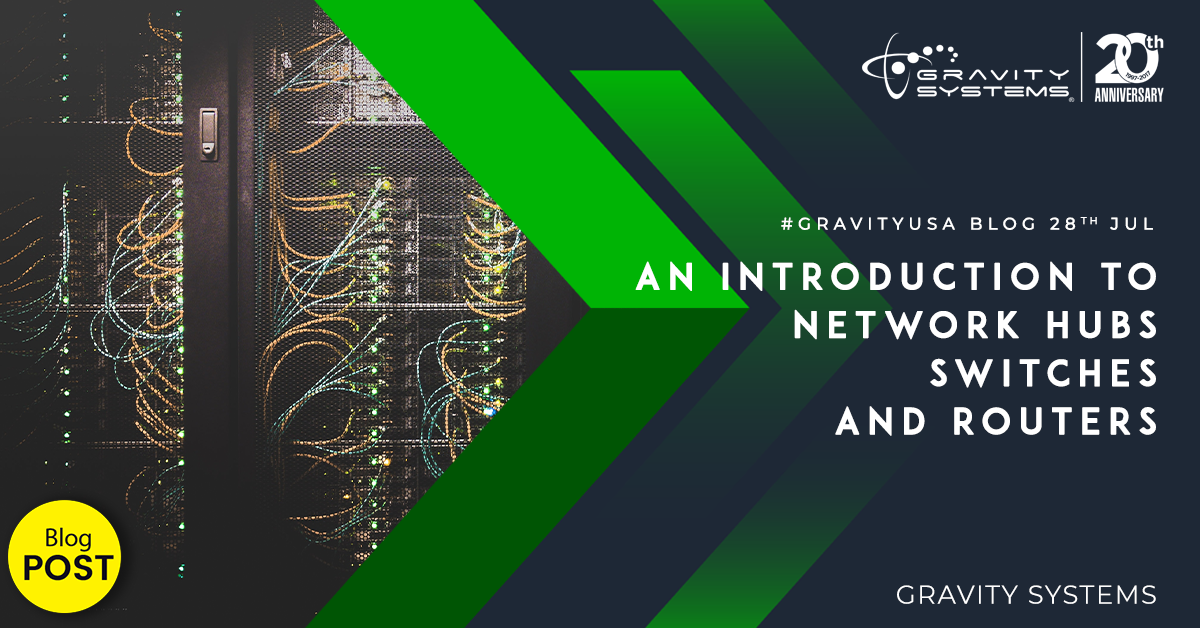When it comes time to create such a network, you might find yourself wondering about the mysterious boxes that connect your devices, including how they work and which ones should go where. Here’s a high-level look at the world of network hubs, switches, and routers, courtesy of our Austin IT support specialists at Gravity Systems.
Hubs
Hubs represent the simplest of these devices. It typically has an input port (Ethernet, USB, etc.) on one end, and multiple output ports on the other end. The hub doesn’t have any special “smrt” abilities; its only job is to send whatever data it receives through all of its outputs, with every connected device receiving the same signal. It’s the job of the receiving device to either accept the signal as relevant or ignore it.
Switches
Unlike a hub, which automatically sends every message it receives out to every device attached to it, a switch “learns” how to direct messages from specific senders to specific recipients. Once Device B accepts a signal from Sender A, for example, the switch will start to feed Sender A’s signals to Device B exclusively. This can improve data transfer times by keeping more of the network free for other signals.
Routers
Routers can do the same job as switches, but with a much higher level of sophistication and intelligence. They can be programmed like computers to direct and manipulate data feeds, either across the Internet or within a Local Area Network (LAN), by making use of IP addresses. For an internet-connected device, the router will use the IP address assigned to that device by the Internet server. For a LAN-connected device, the router will assign different IP addresses to various computers on the network.
You don’t have to be confused about which of these devices your network needs. Let Gravity Systems handle it!